- Access options
- Limited access
- The video is available only to selected users or those who have a link. What happens if you set it open access?
- VIDEO OF LIMITED ACCESS
- Where can I change my privacy settings
- And now let's look at all types of access more specifically.
- An interesting feature that is available to most media networks.
The imperfection of the subscription system on YouTube provides all channel subscribers with access to hidden and private videos uploaded by the user.
For a start, a quick introduction on what types of videos can be found on YouTube.
Public is a regular video, available to everyone from the search, from subscriptions, from the channel page, from related.
Unlisted - available to anyone, but only for a direct link; excluded from the search.
Private - available only to certain users.
Of course, the video with the Unlisted and Private privacy settings are not displayed in the subscriptions and on the channel of the user who downloaded them. However, YouTube’s subscription alert system is not perfect and, thanks to it, in certain cases, channel subscribers get access to these videos.
Here we must make a small digression and say that very often these two privacy options are used by popular users to upload new videos. Initially, such a video is filled with the Unlisted or Private flag, after which the author waits for its complete processing (by default, the video becomes available to users even before YouTube has created several quality options), perhaps adds annotations and only after that makes it Public. The imperfection of the YouTube alert system is that it helpfully reports that the user has uploaded a new video, despite the fact that he has the Unlisted or Private flag:
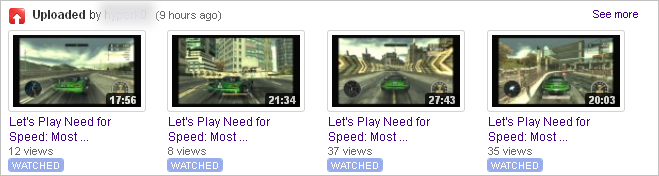
From the screenshot, this may not be entirely clear, but in this list Showing a few videos downloaded a long time ago (much earlier 9 hours ago), while downloading a new video, according to YouTube, took place 9 hours ago. The bug that leads to this is as follows: regardless of what privacy setting the user has chosen, his channel automatically rises in the list of all subscribers with a notification that the user has downloaded a new video. Setting privacy only affects whether the video is shown in the accompanying list. In this example, 9 hours ago, the user uploaded a new Private video, and all his subscribers were immediately notified about this (although they did not get access to the video itself).
In principle, this story could end on this, because subscribers could not see private video . However, the YouTube notification system is not limited to site boundaries — at will, an email with the same content comes every week. Opening it, we see:

Despite the privacy settings, YouTube notified subscribers about the uploaded video, showed it on the list and helpfully provided a link to watch. If this video is Unlisted, then anyone who has a direct link can watch it. In this case, this video turned out to be Private, so when viewing it, instead of video, we get this:

In this case, the potential damage from this is small: this video is just another part of the video passage of the game with comments, temporarily hidden by the author due to the fact that it is still being processed. However, in the same notification letter I found, and much more personal videos that are already hidden for the very reason that they are not for prying eyes :

Unlike the one mentioned above, these videos were with the flag Unlisted, not Private, and were available for viewing by the link from the letter. For ethical reasons, proof-screenshots of these videos do not cite here.
A notification email arrives once a week (to all appearances, on Mondays) and tells you about all uploaded videos for the past week. Includes personal and hidden from video of the honeymoon or wedding. Tells all subscribers.
You have the ability to control access to all videos on your channel.
Access options
- All YouTube users can watch clips and playlists that are publicly available . They can also be shared without restrictions.
- Video and playlists with limited access can only watch you and the users you choose.
- Videos and playlists with access by reference can be watched only by users who know the desired URL. They can also forward it to others.
How to change video access settings
To specify who can watch the video, change the privacy settings.
Limited access
To video with limited access can not leave comments. This feature is only available for videos with open access or access by reference.
Videos with limited access can watch you and the users you choose.
These videos are not displayed in the list of your videos and in the search results, but they can go into the public access if they get into the public playlist.
Another option is to add a video to a public playlist. If you do not want other users to share your videos, it is better to restrict access.
The video is available only to selected users or those who have a link. What happens if you set it open access?
Notifications will be sent to the users who have enabled notifications about the news of your channel, and the video itself will appear in their "Subscriptions" section.
When do subscribers receive notifications?
They are received by those who have turned on the news alerts of your channel when you:
- upload videos with open access;
- For the first time, change the privacy settings for a video that was previously not available to everyone. If you change its access settings again, subscribers will not receive an alert.
Quite often on video hosting, we come across videos that can not be viewed in the usual way for the simple reason that the service is limited to viewing users by groups.
At the same time, the YouTube service itself strongly requires you to log in in order to confirm your age.
I believe that this restriction is correct and fully justified.
At least by the fact that usually behind such bans are hidden videos with adult content.
But what about those who want to watch some kind of gameplay ?!
Here's how to quickly get around this ban and watch the video you want instantly.
To view it, you just need to change part of the URL in address bar internet browser.
VIDEO OF LIMITED ACCESS
1. By default, the URL of the video is as follows:

2. You must replace part:
Watch? V =
to get the following URL:
Https://www.youtube.com/embed/oDZJsd3OYVS
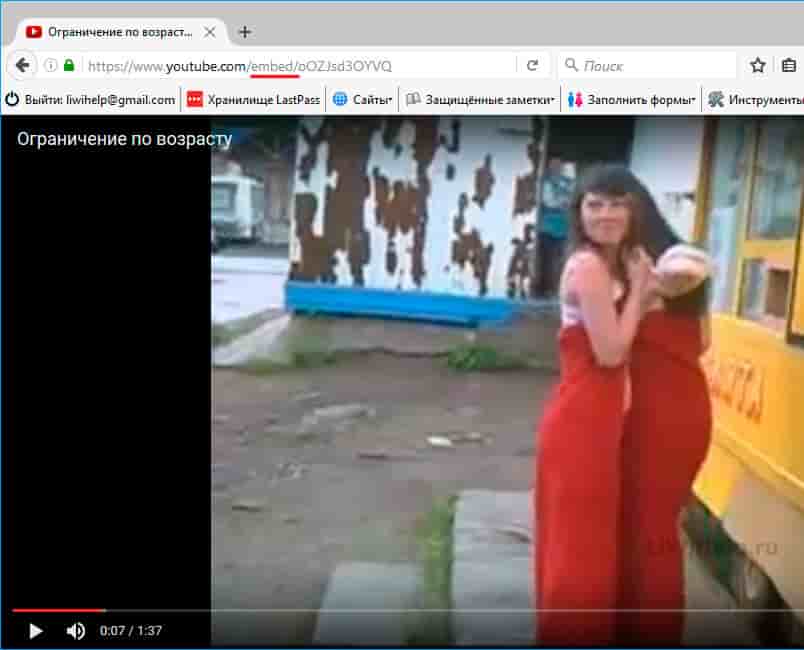
This will give you access directly to right video in fullscreen mode.
That's all!
PS Another bunch of computer tips sorted into categories can be found in!
Hello friends!
Today we will address the issue of restricting access to video on YouTube. Added a video, but do not want it to be available to the whole world? Want to learn how to restrict access to videos on Youtube? Then you definitely need to read this article.
Where can I change my privacy settings
First of all, this can be done immediately when loading a video to a video hosting site. Clicking on the button at the top right - a large download arrow will appear in front of you. There is a button under it Open access , which is set by default, but you can change it to Access by reference, Limited access or Scheduled.
Secondly, if the video has already been uploaded by you to YouTube, then you can find this feature in the Creative Studio. Where exactly? Choose the video you need either from the Control Panel, where you will be transferred automatically when you open the Creative Studio, or in the Video Manager. Click the Change button and select the Information and Settings item from the drop-down menu. Under the video, or rather, under the Advanced Settings tab, there will be an Open Access button, if you did not choose any other access when downloading the video.
And now let's look at all types of access more specifically.
Open - with this view, I think everything is clear. After uploading the video to Youtube, it becomes available to absolutely all users of this video hosting.
Under the link - such videos will not be seen on your channel or in the search for YouTube, but there is a possibility of distributing the link that you provide to selected people. Therefore, be careful when choosing the persons to whom you grant this access.

Limited - this means that the video will be available to you and a particular circle of people you choose. To add the right people, enter their names or email addresses You can also add circles you’ve created on Google+ (e.g. Friends or Family).
An interesting feature that is available to most media networks.
I'm talking about the function - Block by country, that is, you can limit access to your video based on the country in which users are located. The tab with blocking is located in the Video Manager, in the drop-down menu of the Edit button.

Depending on your wishes or recommendations, you can choose the countries in which you want or do not want to distribute your video. Here, see how you prefer - which of the lists of countries is less, that way and choose. For example, if you do not want to show a video in Uruguay, then it is easier to select this country, and click on the Block button, than to select all other countries, and click on the Allow button.
Subscribe to my blog updates and share articles in social networks.
What happens if you set it open access?What happens if you set it open access?
When do subscribers receive notifications?
But what about those who want to watch some kind of gameplay ?
Added a video, but do not want it to be available to the whole world?
Want to learn how to restrict access to videos on Youtube?
Where exactly?
